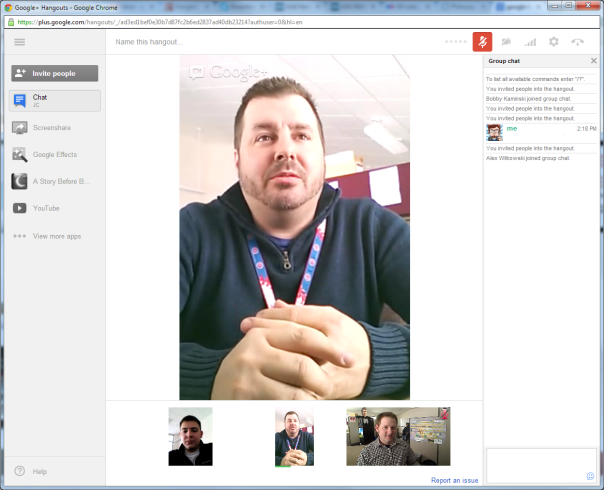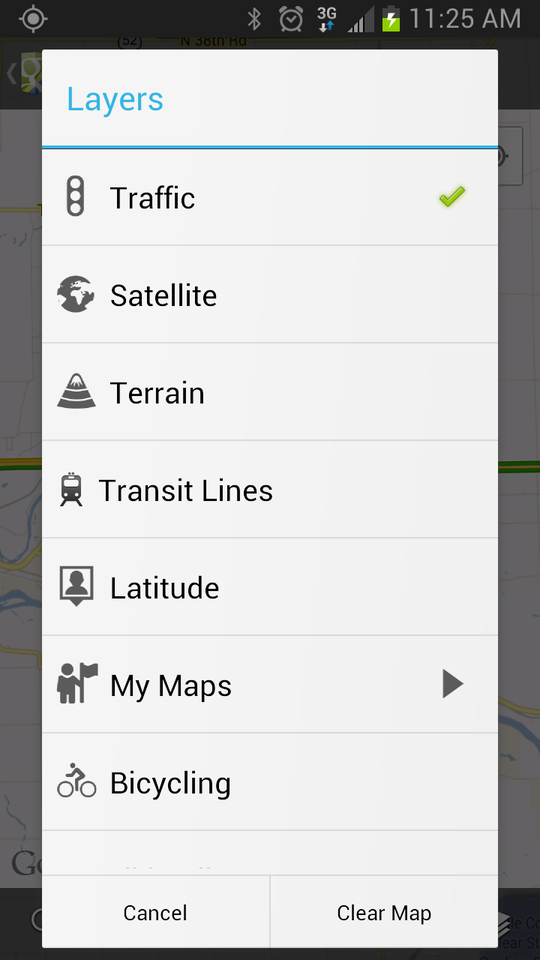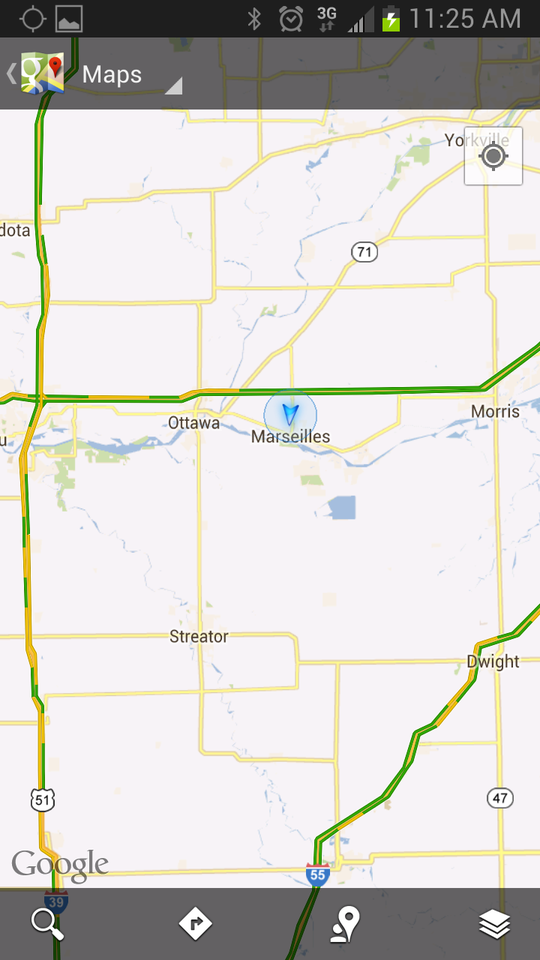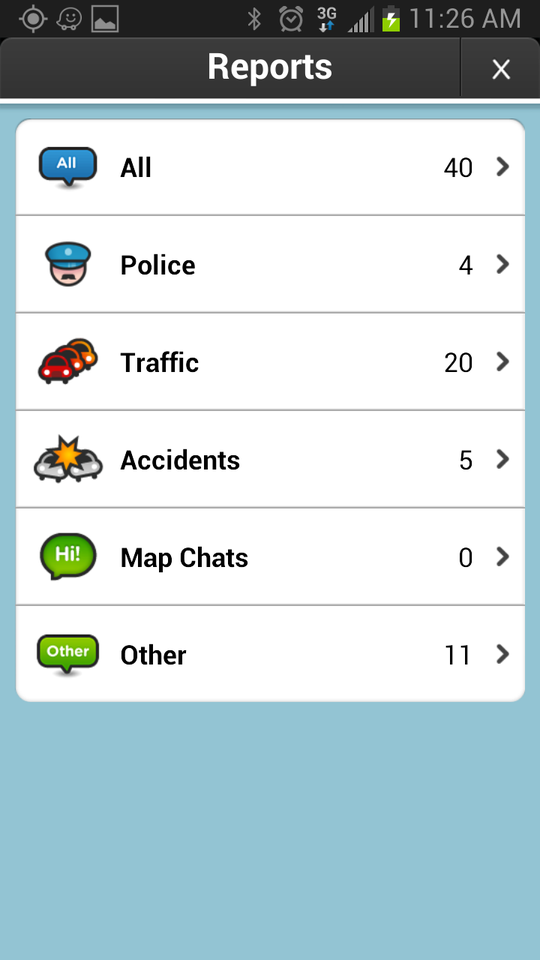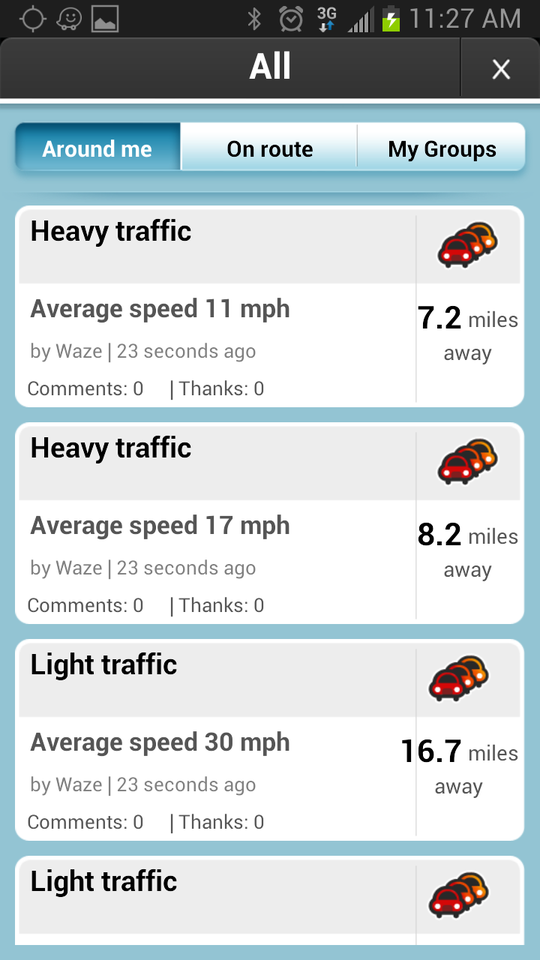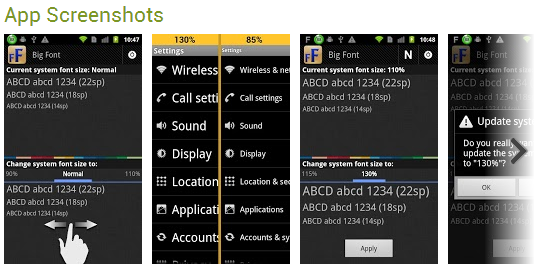MLB at Bat
BASEBALL SEASON HAS STARTED!
At Bat 13 Features
- Watch the Free MLB.TV Game of the Day or access your MLB.TV Premium subscription to watch every out-of-market game
- See key plays and pivotal moments from every game with Live Look-Ins (No blackout restrictions)
- MLB.TV Premium subscribers can access watch archives of every game from the 2013 seasons on-demand
- Home and away radio broadcasts
- In-progress video highlights
- Enhanced, re-designed Gameday pitch-by-pitch features, including realistic ballpark renderings from all 30 MLB parks
- Condensed Games
- Breaking news, standings, schedules, rosters and stats
- Customize At Bats home screen to feature a designated favorite team
- Enhanced video library archive, searchable by player, team or keyword
- Customizable push notifications for game start and end and video highlight availability
Cool Google Now Feature: Song Recognition
Thinking this will put a hurtin’ on Shazaam and SoundHound.
(Google Now is a Jelly Bean feature. Android 4.1 is available for the Galaxy SII.)
JELLY BEAN SOFTWARE UPDATE: Samsung Galaxy SII
It’s here. Update your Samsung Galaxy SII from Android 2.3 to Android 4.1.
How to update:
You’ll need a USB cable and a computer to do the update. Software needs to be downloaded onto a computer. Depending on your connection, the update may take anywhere from 3 to 10 minutes on a standard DSL/Cable internet connection.
DOWNLOAD PC/MAC SOFTWARE HERE DO NOT DOWNLOAD ON PHONE, THIS WILL NOT WORK. NEED COMPUTER.
NOTE: Software is over 500 MB (half a gig) could take a while to download depending on your internet connection. If the computer will not recognize your Galaxy S2, try plugging into a USB port in the back of your PC. If that doesn’t work, download drivers from Samsung.
What’s different? A lot.
Improvements:
- New lock screen actions
- Improved text input and spell-checking
- Control over network data
- Email app supports EAS v14
- WI-FI direct
- BlueTooth Health Device Profile
- UI use Hardware acceleration
- Better voice recognition (dictating/Voice typing)
- Web browser, allows up to 16 tabs
- Updated launcher (customizable)
- Social stream API in Contacts provider to show updates associated to your contacts
- Video stabilization and QVGA video resolution API access
- Accessibility API refinements for screen readers
- Calendar provider updates
- stability improvements
- better camera performance
- smoother screen rotation
- Google Now ( http://youtu.be/pPqliPzHYyc )
- Voice Search
- Speed enhancements
- Camera app improvements
- Accessibility: gesture mode, enable braille external keyboards.
ASK R&D: Facetime for Android?
New Blog Feature ASK R&D… You ask, we answer! Got a question? Email RD@ivcel.com
I have a flip phone, but I would go to Android Phone if there is an app that lets me communicate with my grandkids face to face through the phone. Over Christmas, my son was able to have his in laws watch the grandkids opening their gifts over the phone with his iPhone. Does the Play Store have anything like that?
Thanks for your help!
– Mary (Sheridan)
Mary, thanks for your question! Google’s Play Store has a couple different options.
First, an explanation why Apple’s products are not the answer. They’re native applications are not compatible with devices that are not Apple. FaceTime is an Apple only product, you have to have an Apple product (Mac, iPad, iPhone, and/or iTouch) to make it work.
Apple locks everything down. You pay for more applications and many of their applications can only be used with their products… Like FaceTime. (Heck, they made everyone buy new connector cables with their last iPhone release. Another $25 for a power/connector cable. Wo Hoo!)
Android is open source, which means…
We created Android in response to our own experiences launching mobile apps. We wanted to make sure that there would always be an open platform available for carriers, OEMs, and developers to use to make their innovative ideas a reality. We wanted to make sure that there was no central point of failure, where one industry player could restrict or control the innovations of any other. The solution we chose was an open and open-source platform.
The goal of the Android Open Source Project is to create a successful real-world product that improves the mobile experience for end users.
On to video conferencing solutions!!
Google + is Google’s social network with “facetime-like” additions. You can use on a PC, Mac, iPad, iPhone and/or Android tablet/phone. It’s powered by your “Google” account. I use hangouts frequently… mainly on the laptop. I found a hangout plug-in called “A Story Before Bed” which allows my mother to read to the grandkids while they follow along with the words and pictures. Again, this works with the desktop/laptop version… The mobile version of hangouts will just show video (hopefully they will allow plugins in the future releases.) Additionally, you can add multiple people to your hangout (including people via a phonecall for free!)
Skype, now a Microsoft product, is a program you can download on your computer and/or smartphone/tablet. You would need both the iPhone and Android to have Skype installed and a Skype username. This is probably the most popular video communication application. You can do one on one video conferencing for free, if you want to add more people (on video) you will need to pay for this service (you can conference in several people using ‘voice only.’) It is a VOIP service, meaning they compete with Vonage, Magic Jack, and other “voice over IP (internet)” services.
http://www.skype.com/en/download-skype/skype-for-computer/
Make sure the device you purchase has a “front facing” camera. This will allow you to video conference easily.
Good luck Mary!
Have a device or technical questions for the Product Development team at Illinois Valley Cellular?
Email RD@ivcel.com
See Travel Times and Road Conditions [APP]
So, the big snow finally hit northern Illinois… You can use your smart phone to see road conditions and travel times.
For people in Bureau County, sign up for BCR Alerts (powered by Illinois Valley Cellular) and receive weather information and cancellations. For the latest travel information on your phone, you should check out these sites and applications.

Great website run by the Illinois Department of Transportation.
Google Maps: Layers
Click the layers button on the bottom right hand of the map screen and select “traffic.”
You’ll be able to see congestion on main routes.
Waze
A social GPS application. With your Waze account, other drivers report conditions in your area.
BIG FONTS [APP]
Thanks to Angie at the Ottawa Wireless Solution Center for finding this App!!
Does the default system font look too small or too large? Do you want to globally change text size?
This app allows you to scale system font size from 50% (smaller) to 180% (bigger).
FEATURES
★ working for Android 2.3 or above devices
★ scale system font size from 50% to 180%
★ preview the scaled text before applying
★ show a notification icon describing the current font size. An option is also provided to hide it
★ switch system font size via tapping the notification
★ customized the scaling value
★ Android 4.x (Ice cream sandwich) only provides 3 scaling values, we provide more
★ for Android v2.3~3.x users. You can add “not working” apps into the ignored apps list
***It may not work for all devices.
LG Optimus Select AS730 – Over the Air Update!

Tuesday, February 5th, there will be an over the air update for your LG Optimus Select.
– FIXED ISSUES –
* CEC regulation observation
* Google security patch has been applied
* Instagram App Issue fixed
– Blackscreen after taking a picture directly from Instagram app
* CMAS (A better interpretation of Type 2 message)
– Without any expiration info: “Expires: Not Available”
– With expiration info: “Expires: Jan 14, 2013. 09:00 AM (Example)
* WiFi Sleep Policy
– Default changed from Never to Always
* Event in Contact
– Event view index error corrected in contact screen
HOW CAN I GET THIS UPDATE ON MY PHONE?
On you LG Select, go to your list of apps and press on Software Update. Then press on “Check now for update”.
Missed Call Reminder [APP]
Did you ever miss important calls while you left your phone outside the meeting room?
This is the must-have app for you. Whenever you have a missed call or unread message,
this app will remind you by sound, vibration, LED, or lighting up your screen, for every 10 minutes, or other interval you set.
Reminder continue to work until:
(a) you open the call log screen or message box
(b) you turn reminder off manually
(c) exceed the max reminding time you set
Features:
* any combination of reminder target: call, sms, or mms.
* any combination of reminder type: sound, vibration, LED, or screen on.
* preference options include: reminder interval, reminder duration, max reminding time, reminder tone.
* Auto silent when you set your phone in silent mode. (It’s an option)
* Using ringer volume or media volume as your choice.
* This app does not show up any visible message while working.
So check the ‘Screen On’ is helpful to see what event occurs on system bar.
This is an add-on to system function, not replacement.
* Support app2sd
4 Pics 1 Word Android App
★★★★★ Whats the word we are looking for? ★★★★★
Each puzzle contains four pictures that have something in common – what is it?
Find out why everyone loves this game and join the fun now!
★PURE, INSTANT FUN★
No registration, no complicated rules. Just start playing and have fun!
★CAN YOU GUESS THEM ALL?★
Can you guess all words and unlock all levels? Countless puzzles from easy to tricky are waiting for you!
★SIMPLE AND HIGHLY ADDICTIVE GAMEPLAY★
What’s the word? Look at the four pictures, find out what they have in common. Win!
Apps for a Stress-Free Valentine’s Day
Show your special someone how much you care with by putting them on your device, featuring their picture and a romantic setting for two.
justWink Greeting Cards – Free
justWink lets you send realistic greeting cards from your phone to your friends.
Where no greeting card has gone before? We just went there.
justWink lets you personalize and send awesome, realistic greeting cards from your phone to your friends, family, and beyond, via email, Facebook or SMS, and REAL MAIL.
Now 100% free and re-built from the ground up. Google+ membership is required to use this app. Browse over 30,000 restaurants in the world’s top dining destinations. Concise ratings and reviews you can trust.
– Explore the world’s top dining destinations
– Find the perfect restaurant
– Refine your search with 100+ filters, including cuisines, Zagat scores, cost, and dining features (e.g. patio dining, open late, child-friendly, etc.)
– Reserve a table
– Be a critic–your quote could be printed in our next restaurant guidebook
Part of what makes a great gift is timing. Now when you’re on the go, you can order from the all new 1-800-FLOWERS Mobile Gift Center!
Download our free application to shop anywhere, anytime, and find the perfect flowers, gifts and exclusive offers for our mobile users.
Restaurant Reservations – Free, Instant, Confirmed. With OpenTable for Android you can make free restaurant reservations at more than 20,000 OpenTable-enabled restaurants in the United States, Canada, and Mexico. UK DINERS PLEASE NOTE: UK Restaurants can now be booked via your mobile browser at http://m.toptable.co.uk. Plus, OpenTable members earn valuable Dining Rewards Points redeemable for Dining Cheques good at any OpenTable restaurant.
Match.com – #1 Dating Site – Free
Match.com is the #1 dating site with MORE DATES & RELATIONSHIPS than any other site. Download our FREE APP & WIDGET and see who’s single near you!
• FREE to browse member profiles
• FREE to create a profile & upload photos
• FREE to view Daily Matches
• FREE to show interest by sending a wink
• Subscribe to send/receive emails
• Subscribe to see who’s viewed your profile
Dinner? Movies? Friends? Shopping? Get Poynt and get there.
Welcome to the totally redesigned Poynt for Android. The new version of the app features a tiled, high-res User Interface to help you find what you need faster!