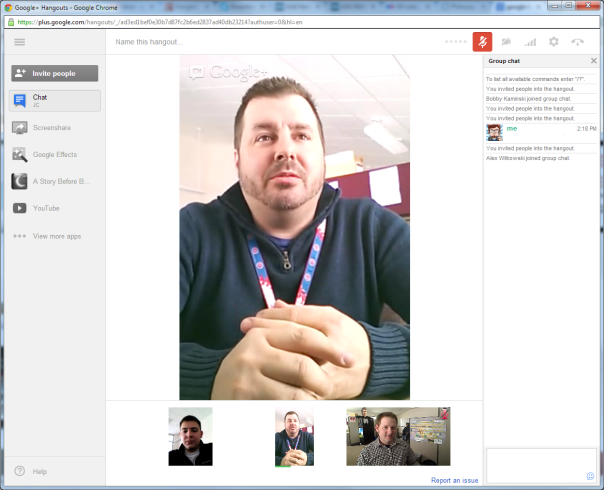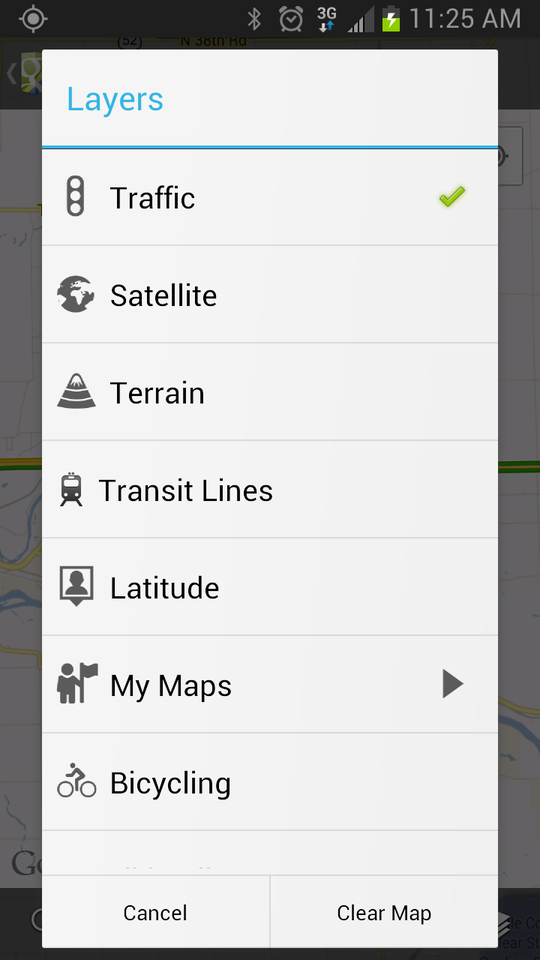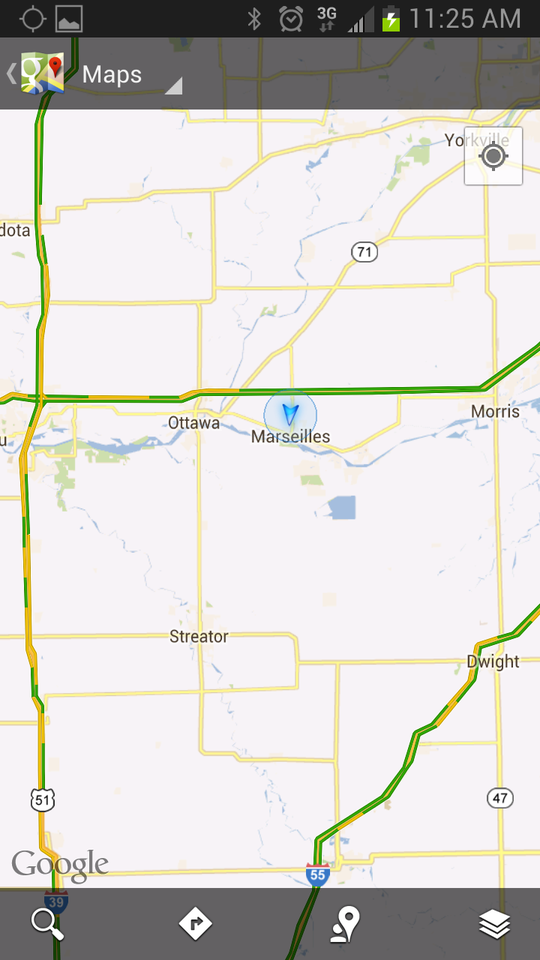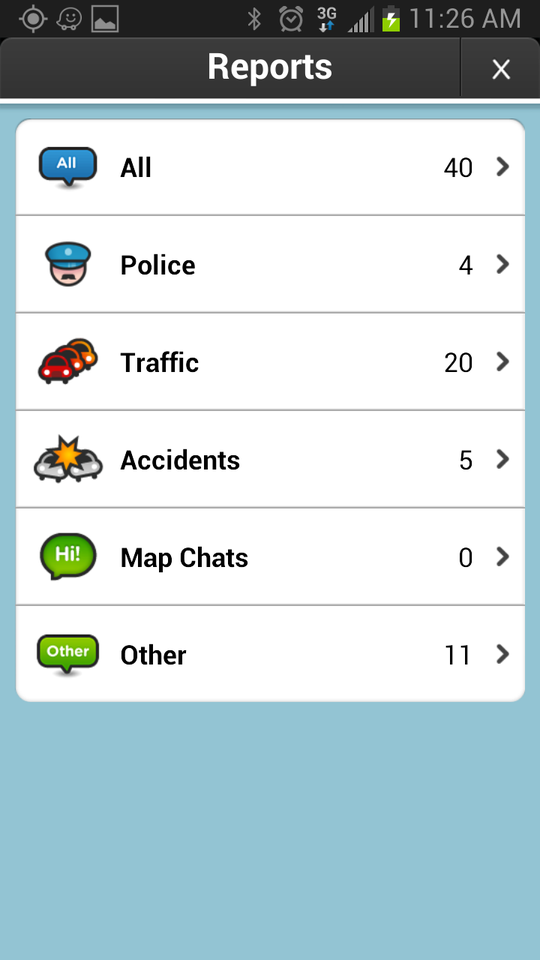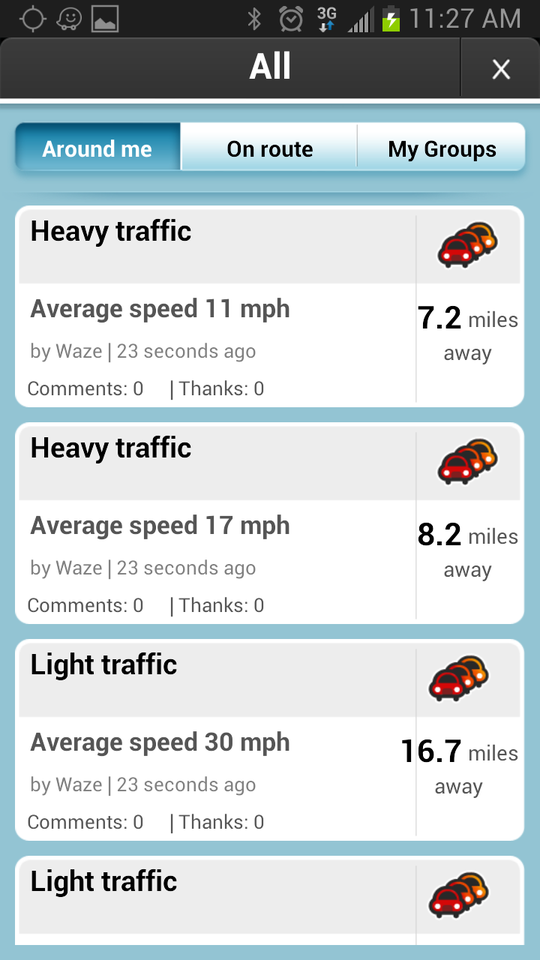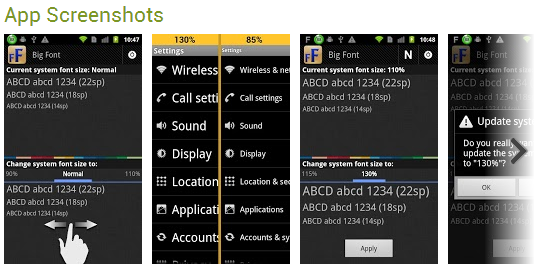Category Archives: Play Store
ASK R&D: Facetime for Android?
New Blog Feature ASK R&D… You ask, we answer! Got a question? Email RD@ivcel.com
I have a flip phone, but I would go to Android Phone if there is an app that lets me communicate with my grandkids face to face through the phone. Over Christmas, my son was able to have his in laws watch the grandkids opening their gifts over the phone with his iPhone. Does the Play Store have anything like that?
Thanks for your help!
– Mary (Sheridan)
Mary, thanks for your question! Google’s Play Store has a couple different options.
First, an explanation why Apple’s products are not the answer. They’re native applications are not compatible with devices that are not Apple. FaceTime is an Apple only product, you have to have an Apple product (Mac, iPad, iPhone, and/or iTouch) to make it work.
Apple locks everything down. You pay for more applications and many of their applications can only be used with their products… Like FaceTime. (Heck, they made everyone buy new connector cables with their last iPhone release. Another $25 for a power/connector cable. Wo Hoo!)
Android is open source, which means…
We created Android in response to our own experiences launching mobile apps. We wanted to make sure that there would always be an open platform available for carriers, OEMs, and developers to use to make their innovative ideas a reality. We wanted to make sure that there was no central point of failure, where one industry player could restrict or control the innovations of any other. The solution we chose was an open and open-source platform.
The goal of the Android Open Source Project is to create a successful real-world product that improves the mobile experience for end users.
On to video conferencing solutions!!
Google + is Google’s social network with “facetime-like” additions. You can use on a PC, Mac, iPad, iPhone and/or Android tablet/phone. It’s powered by your “Google” account. I use hangouts frequently… mainly on the laptop. I found a hangout plug-in called “A Story Before Bed” which allows my mother to read to the grandkids while they follow along with the words and pictures. Again, this works with the desktop/laptop version… The mobile version of hangouts will just show video (hopefully they will allow plugins in the future releases.) Additionally, you can add multiple people to your hangout (including people via a phonecall for free!)
Skype, now a Microsoft product, is a program you can download on your computer and/or smartphone/tablet. You would need both the iPhone and Android to have Skype installed and a Skype username. This is probably the most popular video communication application. You can do one on one video conferencing for free, if you want to add more people (on video) you will need to pay for this service (you can conference in several people using ‘voice only.’) It is a VOIP service, meaning they compete with Vonage, Magic Jack, and other “voice over IP (internet)” services.
http://www.skype.com/en/download-skype/skype-for-computer/
Make sure the device you purchase has a “front facing” camera. This will allow you to video conference easily.
Good luck Mary!
Have a device or technical questions for the Product Development team at Illinois Valley Cellular?
Email RD@ivcel.com
See Travel Times and Road Conditions [APP]
So, the big snow finally hit northern Illinois… You can use your smart phone to see road conditions and travel times.
For people in Bureau County, sign up for BCR Alerts (powered by Illinois Valley Cellular) and receive weather information and cancellations. For the latest travel information on your phone, you should check out these sites and applications.

Great website run by the Illinois Department of Transportation.
Google Maps: Layers
Click the layers button on the bottom right hand of the map screen and select “traffic.”
You’ll be able to see congestion on main routes.
Waze
A social GPS application. With your Waze account, other drivers report conditions in your area.
BIG FONTS [APP]
Thanks to Angie at the Ottawa Wireless Solution Center for finding this App!!
Does the default system font look too small or too large? Do you want to globally change text size?
This app allows you to scale system font size from 50% (smaller) to 180% (bigger).
FEATURES
★ working for Android 2.3 or above devices
★ scale system font size from 50% to 180%
★ preview the scaled text before applying
★ show a notification icon describing the current font size. An option is also provided to hide it
★ switch system font size via tapping the notification
★ customized the scaling value
★ Android 4.x (Ice cream sandwich) only provides 3 scaling values, we provide more
★ for Android v2.3~3.x users. You can add “not working” apps into the ignored apps list
***It may not work for all devices.
Missed Call Reminder [APP]
Did you ever miss important calls while you left your phone outside the meeting room?
This is the must-have app for you. Whenever you have a missed call or unread message,
this app will remind you by sound, vibration, LED, or lighting up your screen, for every 10 minutes, or other interval you set.
Reminder continue to work until:
(a) you open the call log screen or message box
(b) you turn reminder off manually
(c) exceed the max reminding time you set
Features:
* any combination of reminder target: call, sms, or mms.
* any combination of reminder type: sound, vibration, LED, or screen on.
* preference options include: reminder interval, reminder duration, max reminding time, reminder tone.
* Auto silent when you set your phone in silent mode. (It’s an option)
* Using ringer volume or media volume as your choice.
* This app does not show up any visible message while working.
So check the ‘Screen On’ is helpful to see what event occurs on system bar.
This is an add-on to system function, not replacement.
* Support app2sd
Temple Run 2 for Android [GAME APPS]
“Wait! I just searched the Play Store and I couldn’t find it… ”
Heh heh… I don’t think it’s listed yet… (Will be soon.) And we have a link to Temple Run 2 here!
Watch our first impressions of the new game, below. It’s a lot more exciting than the first… and just as addicting.
TechCrunch reported iOS devices downloaded the new Temple Run 6 MILLION times in the first week… Let’s see if Android can snap that record!
Kids Play Safe in Kid Mode [VIDEO REVIEW]
Your children can go easily down the “YouTube Rabbit Hole (article on this coming soon,)” gunk up your screen with junkware apps that send a million ad notifications… You need to lock down your phone or tablet, and encourage your children to use more educational applications.
Enter Zoodle’s Kid Mode.
All your child’s favorite Android apps in one place. With our Child Lock feature, kids stay safely in Kid Mode! No more accidental in-app purchases, deleted texts, or confusing ad clicks. – Kid Mode
Not Sure Where Your Polling Place Is? Try This. [APP]
For election day coverage, find your polling place, who’s on your ballot and more… Check out Google’s Election Center. Enter your address, and you’ll have all the details for voting at your fingertips. It’s not an app, just a really good website… and it will work on your phone’s browser.
I scoured the play store looking for the best Android App for politics… and really… there is only one that truly stands out.
The apps that are available, highlight one candidate… or a particular point of view… Except, Politifact’s Settle It.
Do you ever find yourself at the dinner table beside someone who seems to have the facts wrong? Do you wonder about the truth of campaign ads you see on on TV?
Try Settle It! – PolitiFact’s Argument Ender, a free app that lets you to look up Truth-O-Meter fact-checks from PolitiFact.com, the Pulitzer Prize-winning website. – PolitiFact
 If there is an election/politics app that you use and really like… Let me know in the comments, and I’ll add it to this post.
If there is an election/politics app that you use and really like… Let me know in the comments, and I’ll add it to this post.
double Twist Player (iTunes on Android)
Click Here to View in Google Play Store
“The Cure for iTunes withdrawal” — New York Times
Are you tired of using multiple apps for things that your iPod could do out of the box? Download doubleTwist Player and get the best all-in-one music, podcast, radio, video & sync app:
♬ Sync music (including iTunes playlists) to your phone from your Mac/PC over USB or AirSync over WiFi.
♬ Download legal, high-quality album artwork for your music.
♬ Smart Playlists for easy access to your Top Rated and Most Played songs.
♬ Subscribe to podcasts without needing a Mac/PC and get new episodes downloaded automatically over 3G or WiFi.
♬ Stream music, videos and photos to the Xbox 360, PS3, Sonos, and Apple TV
Want to Be a Paranormal Investigator? Try These Apps.
Funny… Everyone seems to have a paranormal story… hearing a strange voice… furniture that moves. As for me, I’ve never had anything weird happen… I just like watching the paranormal shows on TV… and crack up at how overly dramatic the Ghost Adventurer’s on Travel Channel get… So, yeah… I guess I’m just a ghost hunter/investigator fan. I’m a former radio DJ, which is where the leader of a local ghost hunting group heard me chatting about haunted sites… and introduced me to Extreme Vision Paranormal.
Been traveling to local sites and national sites hunting the unexplained with EVP for the past two years…
Interested?
Join me, and EVP, at Hunter’s Ridge in Princeton this Saturday (10/27) at 6pm (it’s a Princeton Chamber Fundraiser.) We’ll be presenting data from Black Moon Manor, Waverly Hills Sanitorium, and local investigations from Seneca and Princeton (including Hunter’s Ridge Golf Course.) Also, there will be tarot card readers and the authors of “Ghosts of the Illinois River.”) Get more details here.
GHOSTBOX AUDIO FROM LAST YEAR’s PPP AT THE PRINCETON ELKS
OK — JC from RnD’s Favorite Halloween ANDROID apps:
Ghost Radar® analyzes nearby energies. Interpretations of the readings are displayed using numeric, textual, and graphical readouts. Results may vary, we offer no guarantees, use for entertainment.
2.Haunted Booth Free: 3D Ghost
3D Ghostifier! Curious to see how you or your friends would look as a ghost? HauntedBooth, brought to you by the creators of ZombieBooth is a fun way to transform your face into a terrifying 3D animated ghost!
3. Haunted Sights Free – Ghosts
Paranormal guide to real haunted and mysterious sites.
Real haunted,paranormal and mysterious sites for ghost hunters. Whether you are a ghost hunting professional, avid fan, novice or just curious, you will not be disappointed. Haunted Sights is the most complete paranormal guide to diverse ghostly and mysterious sites, including hotels, bars, restaurants, cemeteries, historical places, parks and many more. Our app displays everything from GPS routings and locations to haunted ratings, websites and evidence links. No GPS on your phone? No problem. Search with city or zip for the same results.
4. GhostCam: Spirit Photography
Make your own ghost photograph in one touch! Customize your ghost and scare your friend or even yourself. Create your ghost library and make your ghost photo unique! Haunt em, scare em, make em scream!