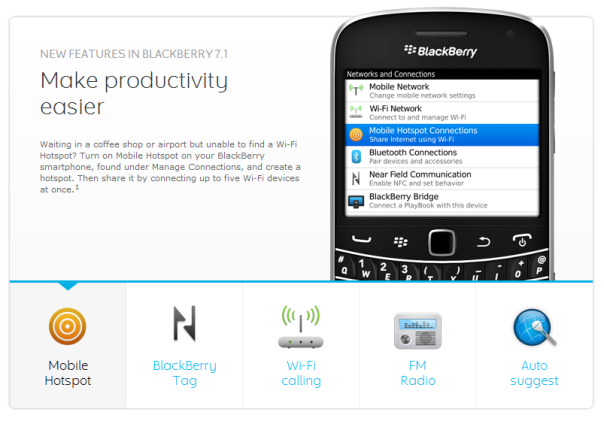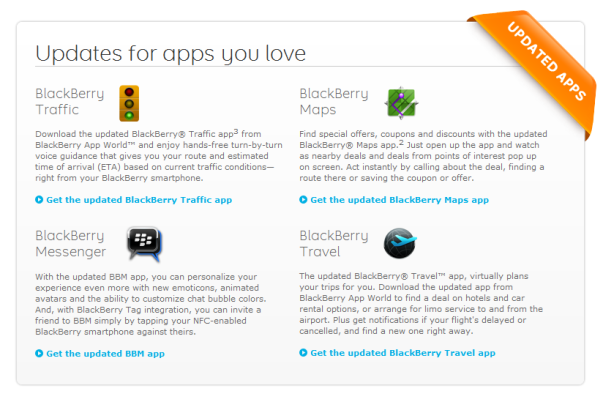Category Archives: Torch 9850
Wireless Alerts Testing
Illinois Valley Cellular has taken steps to alert you, through your mobile device, in the event of an emergency. Working with the FCC, you will be notified in “three classes of text-based alerts, such as Presidential, Imminent Threat (e.g., tornado), and Amber Alerts.”
To read more on CMAS, read this article on ivcel.com, or the fcc.gov.
In order to receive CMAS alerts, you need a compatible handset. The following handsets can receive alerts:
BlackBerry Curve 9350
BlackBerry Torch 9850
BlackBerry Bold 9930
HTC One V
LG Optimus Plus
Motorola Defy XT
Motorola Milestone X2
We will begin testing the CMAS alert system on Wednesday, September 19th, from 10am to 3pm. If you have one of these handsets, you will receive test messages on your device.
BlackBerry 7.0 Users please update to 7.1 Bundle 1149
 BlackBerry 7.0 users please update to the BlackBerry 7.1 bundle 1149. (READ: how to update BB)
BlackBerry 7.0 users please update to the BlackBerry 7.1 bundle 1149. (READ: how to update BB)
It will fix issues with BlackBerries including the power/bricking issue.
The new software also adds CMAS capabilities for instances such as Presidential and Amber alerts. Before updating please make sure you have the BlackBerry Desktop Software. Once that is installed please select your BlackBerry device and download the 7.1 Bundle 1149 for Illinois Valley Cellular Devices.
Thanks! Enjoy the new BlackBerry 7.1 Software!
(READ: What is BlackBerry 7 software?)
BlackBerry Torch 9850 and Bold 9930 Users Update to 7.1

If you have the BlackBerry Bold 9930 or Torch 9850, is is extremely important to update to 7.1 software. (Read this post to learn how to update using BlackBerry Desktop Software.)
There is a BlackBerry power bug in the 7.0 software on the newest Torch 9850 and Bold 9930 that you will see when your device drops below 10% of battery, then charged overnight, the device will die and not turn on again. This is sad… however, RIM has assured us… there is a fix (to prevent this from happening to your phone.)
Please update to the 7.1 software. Please make sure you have downloaded BlackBerry Desktop software and back up the device before updating it.
To read more about this BlackBerry Bug click here
BlackBerry OS 7.1 Software Upgrade Available!!
Click Here to View New BlackBerry Software Versions
What’s New???
How do I download the new software?
Click Here to View New BlackBerry Software Versions
Once the new OS is installed on your computer, connect your BlackBerry device via USB cable to your computer, and open up BlackBerry Desktop Software. If you don’t have BlackBerry Desktop Software yet, Click Here to install this free program from BlackBerry. The program will then give a notification that your phone is ready to be updated.
NOTE: Please make sure to back up your device before installing the software by clicking on Device, then Back Up in the Desktop Software. If anything were to happen where your information is lost, you can restore your saved information by clicking on Device, then Restore in the Desktop Software.
The New… All Touch… BlackBerry® Torch™ 9850 smartphone
The BlackBerry® Torch™ 9850 smartphone fuses all the power of BlackBerry® with the thrill of the all-touch design and  smoother, faster BlackBerry® 7 OS. So like you, it’s ready to work hard all day and still break free for fun.Reach out and touch your photos, videos, games and apps. All your content will comes to life on the new 3.7 inch display, powered by Liquid Graphics™ while it’s 1.2 GHz processor keeps pace with everything you do creating the one thing we all strive for – balance.
smoother, faster BlackBerry® 7 OS. So like you, it’s ready to work hard all day and still break free for fun.Reach out and touch your photos, videos, games and apps. All your content will comes to life on the new 3.7 inch display, powered by Liquid Graphics™ while it’s 1.2 GHz processor keeps pace with everything you do creating the one thing we all strive for – balance.
Select Features:
• BlackBerry 7 OS
• 3.7″ Full Touchscreen
• 5.0 Megapixel Camera
• Wi-Fi + GPS
Technical Specs:
Weight: 4.7 oz
Size: 4.7″ x 2.4″ x 0.45″
Talk Time: Up to 5.4 hours
Standby: Up to 11.9 days