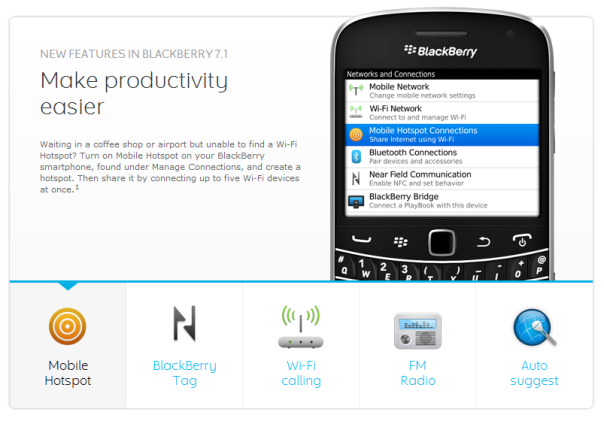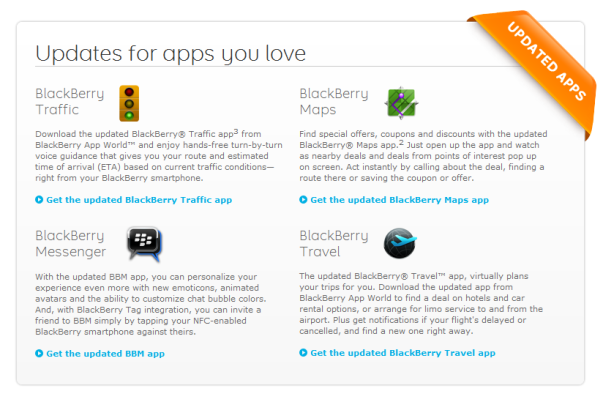Blog Archives
BlackBerry OS 7.1 Software Upgrade Available!!
Click Here to View New BlackBerry Software Versions
What’s New???
How do I download the new software?
Click Here to View New BlackBerry Software Versions
Once the new OS is installed on your computer, connect your BlackBerry device via USB cable to your computer, and open up BlackBerry Desktop Software. If you don’t have BlackBerry Desktop Software yet, Click Here to install this free program from BlackBerry. The program will then give a notification that your phone is ready to be updated.
NOTE: Please make sure to back up your device before installing the software by clicking on Device, then Back Up in the Desktop Software. If anything were to happen where your information is lost, you can restore your saved information by clicking on Device, then Restore in the Desktop Software.