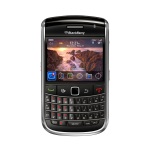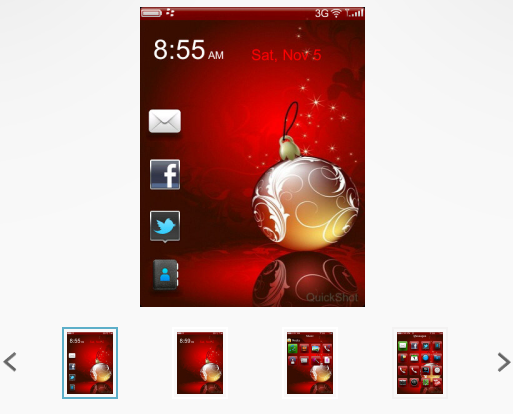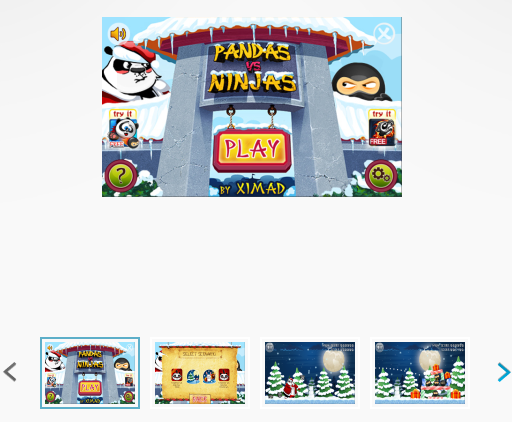Blog Archives
Free Smartphone Class Peru Marketplace

Join the R&D department at IVC’s Wireless Solutions Center Peru Marketplace from 10a to 6pm on Friday, October 12th for 1 on 1 training on your smartphone device (Android and BlackBerry.)
You do not need to be an IV Cellular customer to attend!
Call Kathy at 815-224-0081 to reserve your time. Space is limited to 2 guests per hour, so reserve your spot today!
Let our wireless experts give you advice, insight or hands-on technical support on everything wireless. Stop in and our experts will show you how your mobile device can enhance your life for Business, Entertainment On the Go Connectivity:
Business
– High powered business communication made easy with IVC’s variety of smartphones and 3G Internet Business Solutions
-Mobile email, internet and voice applications for small or large business
Entertainment
– Explore the latest in downloads including games, music and more
– Learn to send pics, videos and short messages
– Unleash the power of Apps. Thousands of Applications are out there for work and play and we’ll teach you how to use them
Connectivity
– Mobile social networking important to you? Check and update your Facebook, MySpace,Twitter or other sites from your phone
– We’ll show you how to Browse the Internet and check emails from your phone
BlackBerry has updated their facebook app. This will be good for you, if you use “groups.” No more bouncing to the browser to interact.
Evernote for Android and BlackBerry
Probably the best app I have used to date. Not only can you put this on your device but on your computers as well!
Evernote turns your device into an extension of your brain.
★ New York Times ‘Top 10 Must-Have App’, Winner: TechCrunch Crunchies, Mashable Awards and the Webbys. ★
Evernote is an easy-to-use, free app that helps you remember everything across all of the devices you use. Stay organized, save your ideas and improve productivity. Evernote lets you take notes, capture photos, create to-do lists, record voice reminders–and makes these notes completely searchable, whether you are at home, at work, or on the go.
Key Features:
– Sync all of your notes across the computers and devices you use
– Create and edit text notes, to-dos and task lists
– Save, sync and share files
– Search for text inside images
– Organize notes by notebooks and tags
– Email notes and save tweets to your Evernote account
– Connect Evernote to other apps and products you use
– Share notes with friends and colleagues via Facebook and Twitter
★ Premium feature: take notebooks offline to access them anytime
★ Premium feature: allow others to edit your notebooks
★ Premium feature: add a PIN lock to your Evernote app
Here are some ways to use Evernote for your personal and professional life:
– Research smarter: snap photos of whiteboards and books
– Take meeting and class notes, draft agendas and research notes
– Plan a trip: keep track of travel plans, plane tickets and passports
– Organize and save recipes; search by ingredients later
– Create a grocery list or task list and check things off as you go
– View web pages saved in Evernote on your desktop
– Capture ideas and inspiration on the go
– Access files and notes you create on your phone from your desktop
– Keep track of products and prices for comparison shopping purposes
– Keep finances in order: save receipts, bills and contracts
– Reduce paper clutter by taking snapshots of restaurant menus, business cards and labels
– Use Evernote as part of your GTD system to help you stay organized
– To get the most out of your Evernote experience, download it on all of the computers and phones that you use.
Evernote is available for:
Desktop: Mac, Windows and Web
Mobile: Android, iPhone, BlackBerry, Palm WebOS, Windows Mobile
Tablet: Android, iPad
Web: Evernote for Web; Web Clippers for Chrome, Safari, Firefox, Internet Explorer
More information about permissions at:
http://bit.ly/mAjLuc
Learn more: http://www.evernote.com/about/getting_started/
Supported Accessories:
Sony-Ericsson LiveKey – com.sonyericsson.extras.livekey
Sony-Ericsson LiveDock – com.sonyericsson.extras.ATTACHED
On Star Remote Link Now Available for BlackBerry
On Star Remote Link is now on BlackBerry and it’s free. If your car has On Star go ahead get it 😉 it does require a subscription.
How to Update BlackBerry OS Software
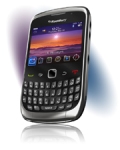 Need to update your BlackBerry to the newest software?
Need to update your BlackBerry to the newest software?
Step 1: Download BlackBerry Desktop Software
If you don’t have BB Desktop, get it! Use it to sync your Outlook Calendar and contacts, back up your device, sync music and videos… and most importantly… Update your device. NOTE: This is a 200 MB download, and may take a while depending on your internet speed.
Step 2: Download BlackBerry software update.
You will see a dropdown menu of all devices that have software updates. Select your device, and then download the latest software. The newest will always be at the top. NOTE: This is around 100 MB, and may take a while to download depending on your internet speed.

Step 3: Install.
Install BlackBerry Desktop software. Install BlackBerry software update. NOTE: the BB software update will install, and you will not see where it went… It’s like it magically disappears. However, it will be there in the next step.
Step 4: Hook up your BlackBerry to your computer with USB cable.
BlackBerry Desktop will open, and recognize your device. Black up your device. Then look for the star (red astrick) next to your software version that says update available. Click that. Then, update your device!

BlackBerry® Curve™ 9350 [VIDEO]

Staying social has never looked this cool, or been this easy. Sleek style meets simplicity with the new BlackBerry® Curve™ 9350 smartphone. It delivers the classic BlackBerry® experience, with simple navigation, precise optical trackpad, and new, advanced, yet easy-to-use, BlackBerry® 7 OS software. With enhanced BBM™, BBM connected apps, new Social Feeds, and a huge list of pre-installed social apps the BlackBerry Curve 9350 smartphone makes it simple to keep up with friends.
BlackBerry Voicemail Setup
If for some reason your voicemail number resets on your phone (most common reason is a software update.)
The IVC Voicemail Number is 815-488-6245 (MAIL)
Here’s how to fix it from BlackBerry Support:
Change the voice mail access number and password
If a voice mail access number is not already set on your BlackBerry® device, you can type the access number for a different voice mail system.
Santa’s Favorite BlackBerry Apps
Thank You Gift from BlackBerry
Merry Christmas from BlackBerry! Free paid apps available til Drive Safe.ly, Sims, Nobex Radio, Bejeweled, Bubble Bash 2, and more! Only available through 12/31.
OS7 Christmas Theme
Merry Christmas Theme, with hidden dock, OS 7 icons, menu graphics and more.

Santa Dash
Looks like Santa has been enjoying the holiday eggnog and lost track of time! It’s Christmas Eve and Santa has found himself running out of time to deliver all his gifts before the sun rises. There’s no time to dive down the chimney and get work done the traditional way, so Santa must race across the rooftop at perilous speeds to finish the last of his holiday deliveries.

Screen Muncher Free – Holiday Edition
The world-famous Screen Muncher™ is delivering Screen Munches to everyone around the world this holiday season! This version includes a special new sound effect and animation just right for the time of year.

Bomberman vs Zombies: Christmas Edition
Nothing says Christmas more than Zombies… This year Christmas brings a lot of surprises. Game “Bomberman vs Zombies: Christmas Edition” is one of them and the best of them. Don’t you think so? More than 1,000,000 of people are already in love with Bomberman, and you’ll be the next one! Darkness invades the Earth on Christmas Eve. People are scared because Zombies threaten their holiday!
 Pandas Vs Ninjas: Christmas Edition
Pandas Vs Ninjas: Christmas Edition
Enjoy this New Year-themed version of one of the most popular BlackBerry games!
The New… All Touch… BlackBerry® Torch™ 9850 smartphone
The BlackBerry® Torch™ 9850 smartphone fuses all the power of BlackBerry® with the thrill of the all-touch design and  smoother, faster BlackBerry® 7 OS. So like you, it’s ready to work hard all day and still break free for fun.Reach out and touch your photos, videos, games and apps. All your content will comes to life on the new 3.7 inch display, powered by Liquid Graphics™ while it’s 1.2 GHz processor keeps pace with everything you do creating the one thing we all strive for – balance.
smoother, faster BlackBerry® 7 OS. So like you, it’s ready to work hard all day and still break free for fun.Reach out and touch your photos, videos, games and apps. All your content will comes to life on the new 3.7 inch display, powered by Liquid Graphics™ while it’s 1.2 GHz processor keeps pace with everything you do creating the one thing we all strive for – balance.
Select Features:
• BlackBerry 7 OS
• 3.7″ Full Touchscreen
• 5.0 Megapixel Camera
• Wi-Fi + GPS
Technical Specs:
Weight: 4.7 oz
Size: 4.7″ x 2.4″ x 0.45″
Talk Time: Up to 5.4 hours
Standby: Up to 11.9 days
Meet the BlackBerry® Bold™ 9930 smartphone
The thinnest-ever, BlackBerry® Bold™ 9930 smartphone is beautifully built to combine the iconic BlackBerry®  QWERTY keyboard with a brilliant, 24-bit high-res touch screen and precision-based optical trackpad. Enjoy the new powerful BlackBerry® 7 OS and fluid touch screen navigation with proprietary Liquid Graphics™ technology while utilizing a 40% faster browsing experience. Purposeful design details meet functionality with this BlackBerry Device
QWERTY keyboard with a brilliant, 24-bit high-res touch screen and precision-based optical trackpad. Enjoy the new powerful BlackBerry® 7 OS and fluid touch screen navigation with proprietary Liquid Graphics™ technology while utilizing a 40% faster browsing experience. Purposeful design details meet functionality with this BlackBerry Device
Select Features:
• BlackBerry 7 OS
• Optical Trackpad
• Fluid Touch Screen
• 5 Megapixel Camera
Technical Specs:
Weight: 4.5 oz
Size: 4.5″ x 2.6″ x .41″
Talk Time: Up to 6.6 hours
Standby: Up to 12.8 days