Restricting Questionable YouTube Content [VIDEO]
It started so innocently… You let your 8 year old watch a Barbie video someone made on YouTube… Ten minutes later…
“Mommy, I don’t think I’m supposed to be looking at this.”
As your young daughter hands you the phone, displayed on the screen is a couple fully engaged in some simulated NC 17 action.
What the… Seriously? How did we go from Barbie and Ken making cookies to a reenactment of Kim Kardashian’s most popular film?!
This is what I refer to as…
THE YOUTUBE RABBIT HOLE.
I first discovered it when my oldest son wanted to watch Monster Trucks on YouTube. I walked over after 5 minutes, and he was watching videos about the Dubai Airport. THE YOUTUBE RABBIT HOLE.
Let’s work on this… We can start by filtering search.
For more on parenting apps, and preventing the insane world of the internet from sneaking into your kids stuff, check out KidMode, and to block and restrict texting for older kids check out TextGuardian… Reward your kids with the parenting rewards chart app.
Posted on January 18, 2013, in Android, Apps and tagged kid safe youtube, rabbit hole, restrict youtube, youtube, youtube filtering. Bookmark the permalink. Leave a comment.

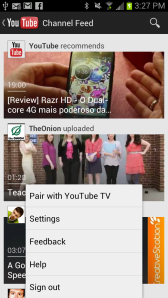
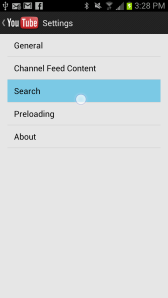
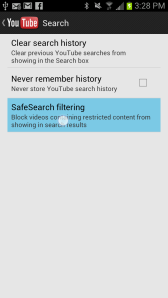
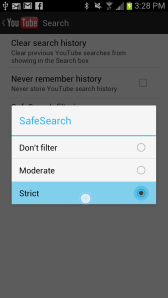
Leave a comment
Comments 0